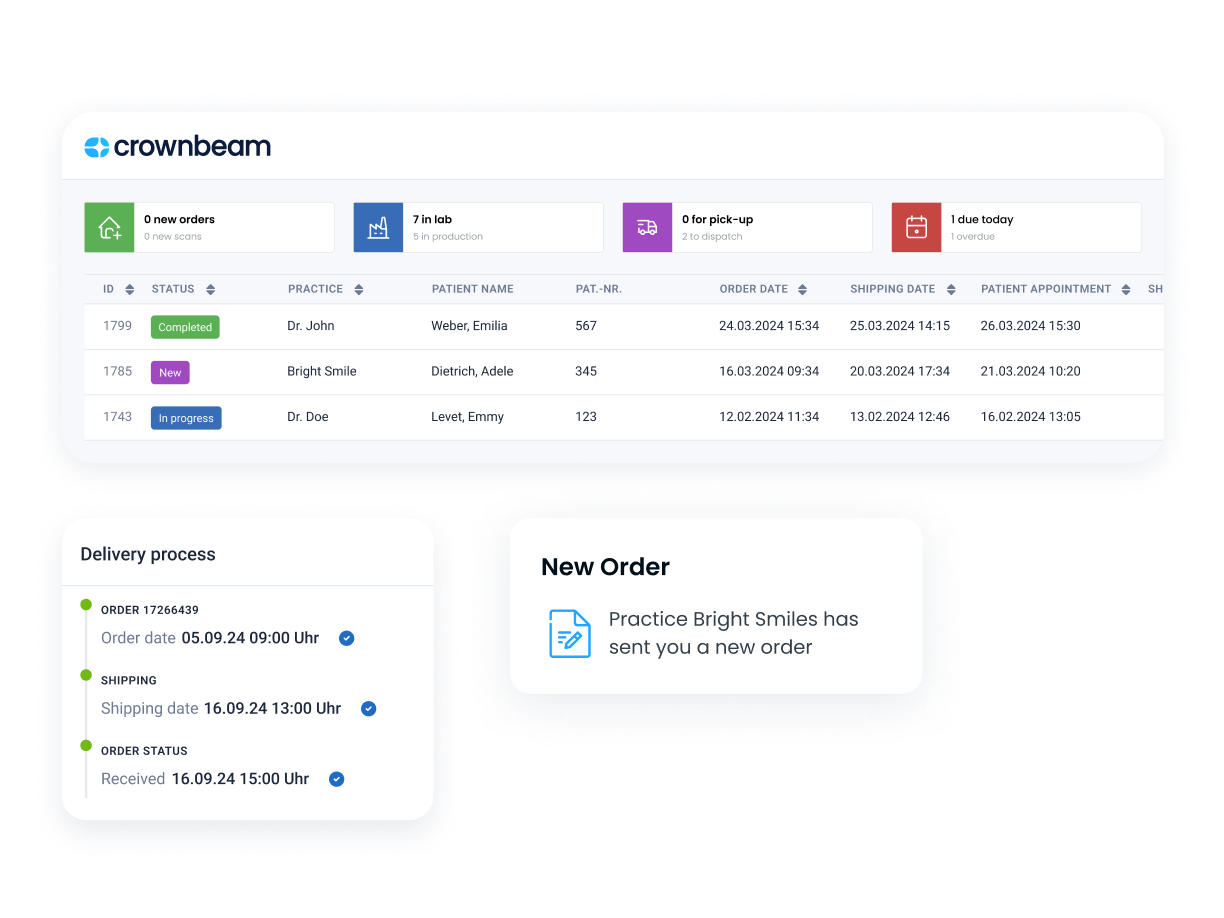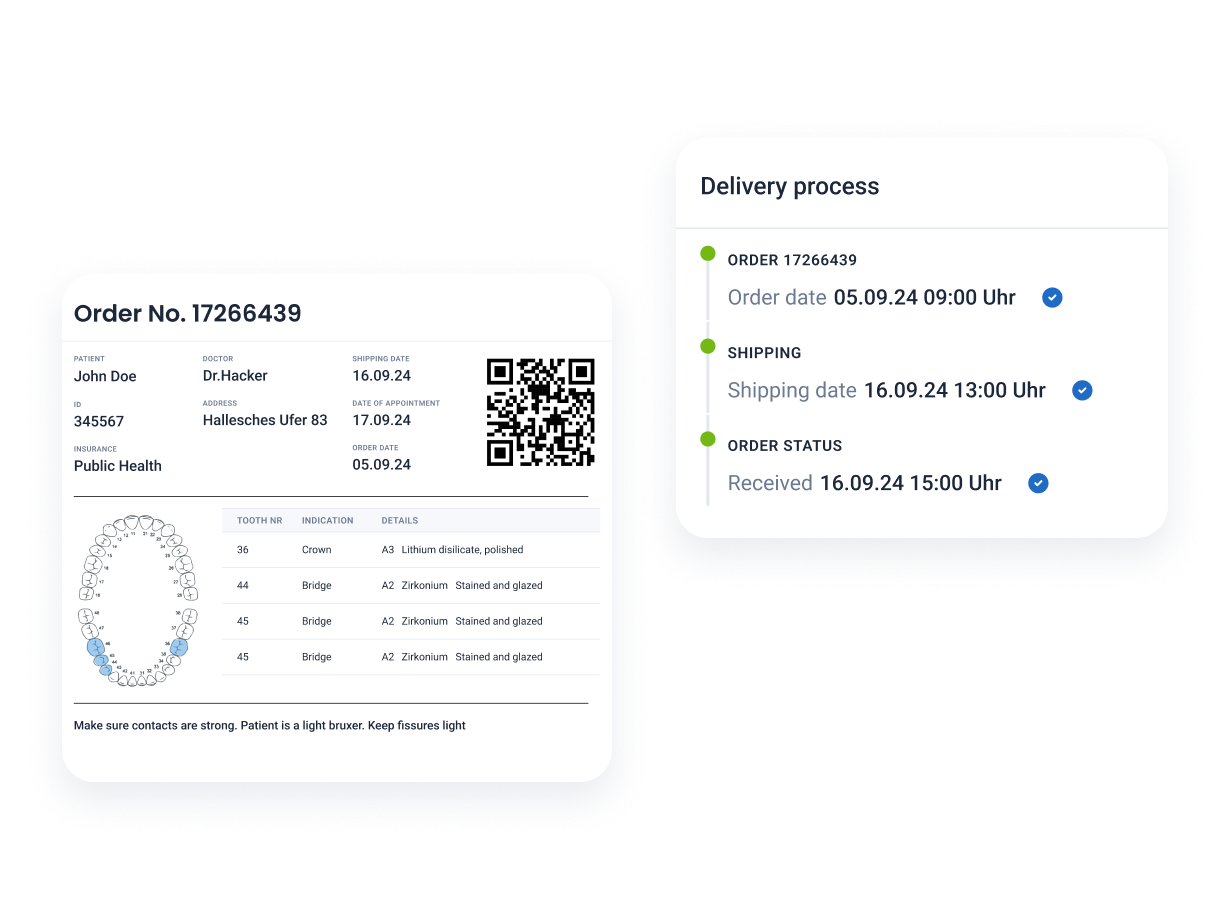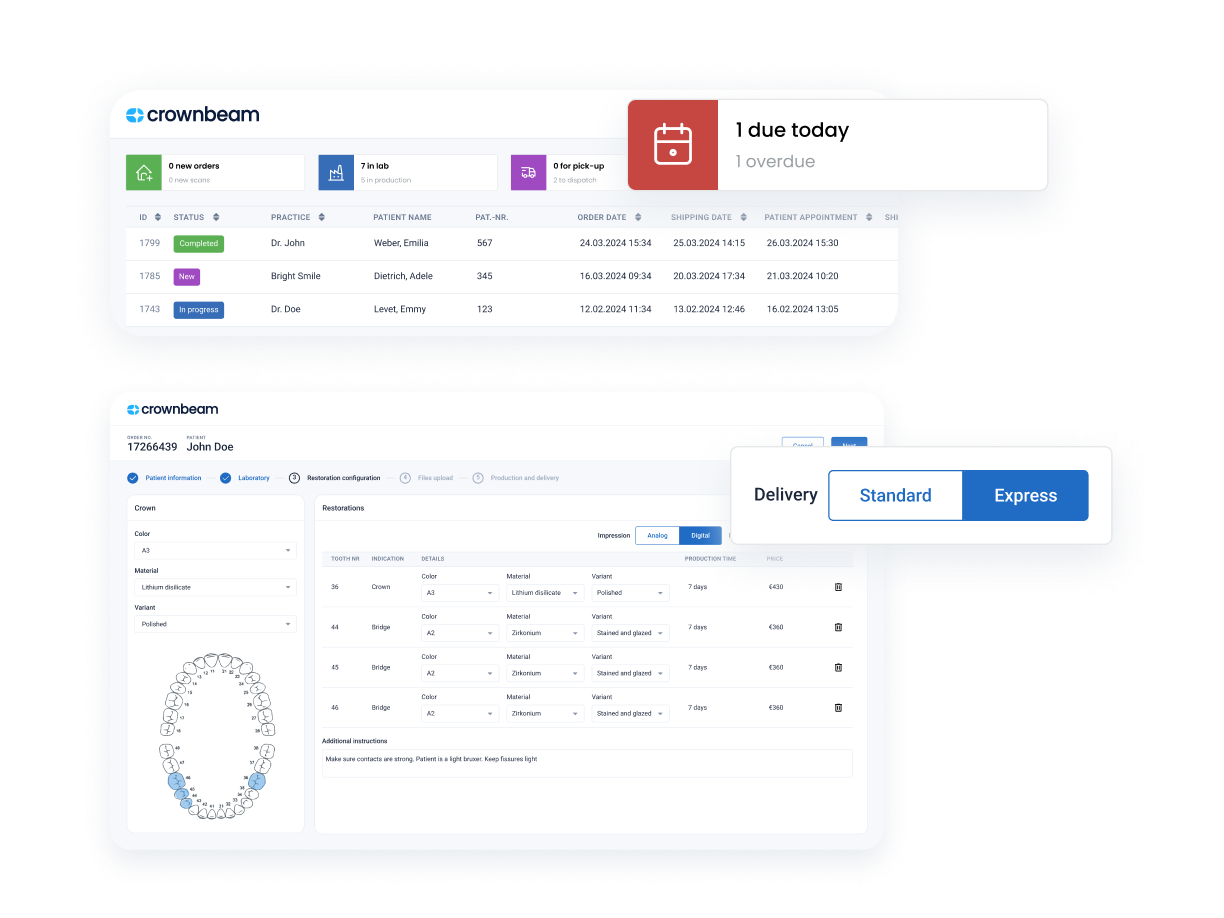Stay on top of every case with live updates and full visibility across your lab. See exactly where each case is, who’s working on it, and how much time is left until delivery. No more guesswork, missed steps, or production delays.
- Live status for every case and production step
- Searchable history from Rx to delivery
- Stay on schedule with instant updates